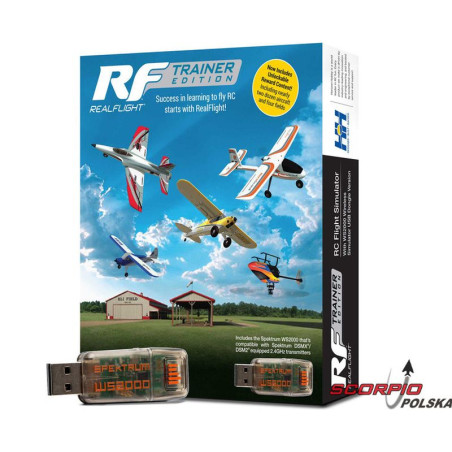



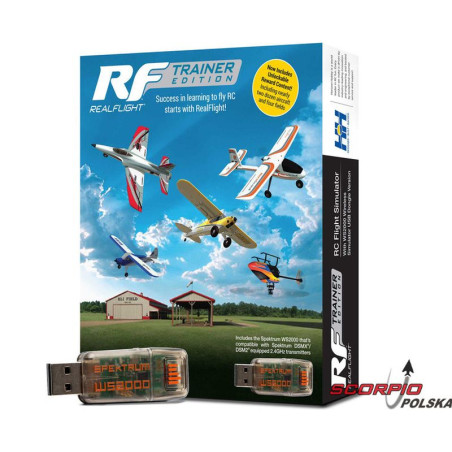

Kit contents
The kit includes RealFlight Trainer Edition card with activation/installation instructions with Steam key, Spektrum wireless USB interface for WS2000 V2 simulator.
Characteristics
RealFlight Evolution continues the development of the world's most popular RC flight simulator, Trainer Edition, with a 6-channel SLT6 transmitter, additional attractive environments and many new aircraft and helicopters. Included is a key card to install the simulator on Steam®.
RealFlight® is a PC-based RC flight simulator that you can use to learn to fly. With eight different training aircraft models, including two helicopter models from Blade® and six of the most popular aircraft from HobbyZone® and E-flite®, as well as a virtual flight instructor lesson, it's ideal for beginning RC pilots. The RealFlight Trainer Edition has everything you need to learn to fly, as you can practice "flying" on the computer before flying the RC model! This updated version includes additional features, including nearly two dozen aircraft, and the "Next Step After Trainer" variants are 4 new interfaces that can be unlocked after flying Trainer Edition models for just 2-4 hours. Other added features include a fresh and modern user interface that is even easier and more intuitive to use, multiplayer play so you can train and fly with others online, the ability to enable wind, unlock flying models with floats, and much more!
RealFlight Trainer Edition runs on a wide range of computers, from regular laptops to "gaming" desktops running Windows® 10 or 11. It is only available as software for use with compatible USB-equipped transmitters, including the Spektrum ™ NX6 to NX20 - or the Spektrum InterLink® DX Simulator Controller, which connects directly to a USB port for easy plug-and-play use and has the same switches and features as Spektrum transmitters, so it controls just like your favorite radio! It's also available with the Spektrum WS2000 wireless USB dongle, which is compatible with Spektrum 2.4 GHz DSMX/DSM2 transmitters, as well as the DXS transmitter that comes with many of the most popular Ready-To-Fly (RTF) training aircraft for wireless operation. It's even available with the Spektrum SLT6 transmitter, which can also be used to control Ultra Micro/UMX (Ultra Micro eXtreme) aircraft equipped with Spektrum SLT FHSS receivers!
Once you've mastered the basics of flying, the RealFlight Trainer Edition allows you to learn new maneuvers, including aerobatics such as loops, barrels, back flight and more. In addition, you can upgrade to the latest full version of RealFlight Evolution at a discounted price at any time and fly more than 300 different aircraft - including model airplanes, helicopters, drones and more - in more than 75 different locations to hone your skills and become an even better pilot. With RealFlight Evolution, players also have the ability to purchase additional aircraft and locations, import user-created files from file servers, and edit aircraft and locations, giving them a huge range of flying options. If you add in-game challenges that make continuous flight training fun, compatibility with VR headsets and many other features, you get even more ways to succeed in practice!
Warning:
If you've ever purchased RealFlight Trainer Edition before, you'll get a free upgrade to the latest 2024 version! An Internet connection is required to download the update via Steam as of June 21, 2024 (or earlier).
RealFlight Trainer Edition includes the most popular new beginner training aircraft models from Blade, E-flite and HobbyZone:
Blade 230 S helicopter with SAFE® technology
Blade 330 S helicopter with SAFE technology
E-flite Habu STS 70mm EDF Jet with SAFE technology
E-flite Apprentice® STS 1.5m with SAFE technology
HobbyZone Carbon Cub S 1.3m with SAFE technology
HobbyZone AeroScout S 1.1m with SAFE technology
HobbyZone Apprentice STOL S 700mm with SAFE technology
HobbyZone Sport Cub S 525mm with SAFE technology
And two of the most popular flight locations:
Eli Field (a traditional club RC airfield with a concrete runway)
Carl Henson Field (a traditional club RC airport with a grass runway)
After two hours of flying in the simulator, the following aircraft and flight locations will be unlocked:
Sports Club (for indoor flying with smaller models)
Alpine Meadow (a scenic location with a paved and grassy surface)
Blade 150 S helicopter with SAFE technology
Blade Eclipse 360 helicopter with SAFE technology
E-flite UMX Slow Ultra Stick with AS3X and SAFE Select technologies
E-flite Slow Ultra Stick 1.2m with AS3X and SAFE Select technologies
E-flite UMX Radian with AS3X and SAFE Select technologies
E-flite Night Radian 2.0m with AS3X and SAFE Select technologies
E-flite UMX Conscendo with AS3X and SAFE Select technologies
E-flite Conscendo Evolution 1.5m with AS3X and SAFE Select technologies
E-flite T-28 Trojan 1.1m with AS3X and SAFE Select technologies
After four hours of flying, other aircraft and flight locations can be unlocked:
Alpine Lake (for flying from the water with float variants)
Football field (to practice flying on a sports field)
Blade Fusion 360 helicopter with SAFE technology
E-flite UMX Turbo Timber Evolution with AS3X and SAFE Select technologies (including model variants with floats)
E-flite Turbo Timber Evolution 1.5m with AS3X and SAFE Select technologies (including model variants with floats)
E-flite UMX Timber X with AS3X and SAFE Select technologies
E-flite Commander mPd 1.4m with AS3X and SAFE Select technologies
E-flite Valiant 1.3m with AS3X and SAFE Select technologies
E-flite T-28 Trojan 1.2m with AS3X and SAFE Select technologies
E-flite Habu SS 50mm EDF Jet with AS3X and SAFE Select technologies
E-flite Habu SS 70mm EDF Jet with AS3X and SAFE Select technologies
RealFlight Trainer Edition Features:
Top-of-the-line True-To-Life™ physics for maximum flight realism
Refreshed and modern user interface that is even easier and more intuitive to use
You can fly 6 of the most popular HobbyZone and E-flite training aircraft and 2 Blade helicopters
Content with rewards to unlock, including nearly two dozen aircraft
Virtual lessons with a flight instructor ideal for new pilots learning to fly
Upgrade to the latest full version of RealFlight Evolution at a discounted price
Easy download, installation and upgrade via Steam
System requirements
RC flight simulator RealFlight Trainer Edition is compatible with Windows 10, Windows 11 operating systems and installs via Steam. A unique registration code is included, which will be required when downloading the program from Steam.
Minimum system requirements
Intel or AMD processor, Windows 10 or 11
DirectX 11
NVIDIA or ATI 3D graphics card with 32 MB of RAM with DirectX 9
1.5 GB of hard drive space, 10 GB if upgrading to the "full edition"
4 GB of RAM
Internet connection to download the Steam client and RealFlight Trainer Edition software
Compatible controller/transmitter
8 GB of RAM recommended
Recommended 3D video gas pedal with 512 MB of dedicated video memory
Optional headphones, headset, etc.
The Spektrum Wireless Interface V2 WS2000 to USB port of a computer or Android mobile device is compatible with Spektrum DSM2/DSMX RC transmitters. When connected to a computer, it creates a gaming device that can then be used to control a wide range of, for example, RC simulators (such as Real Flight 8+, Real Flight9, DRL (Drone Racing League) and LiftOff FPV, FMS and so on) or games. The simulator uses standard HID drivers that are included in popular operating systems (Windows, Linux, Android, Mac).
Key features
Wirelessly connects a Spektrum DSM2/DSMX transmitter to a computer or mobile device. Creates a gaming device.
Integrated pairing button
Compatible with Windows, Linux, MAC, Android, etc. Requires no additional drivers or additional software - HID drivers are standard on these operating systems.
Powered by USB port
Not compatible with DM9 or DX7 Gen 1 modules
For more information, visit the manufacturer's website (link in the tab above).
*Follow the instructions included with the product.
Presentation in the video: